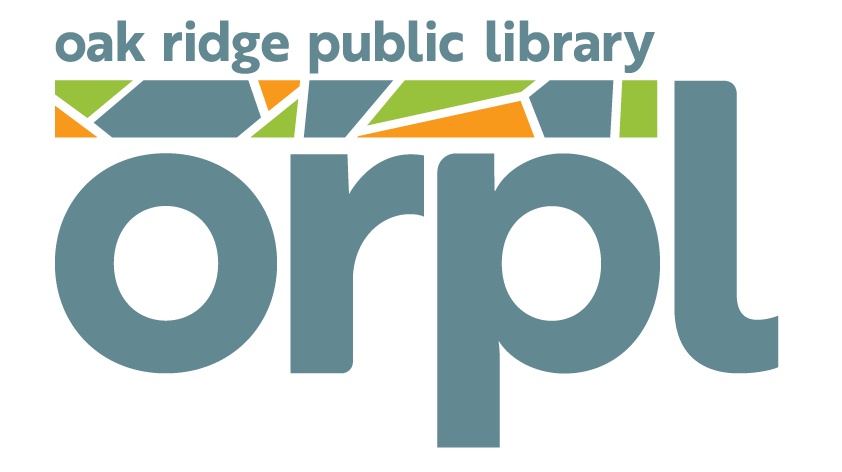Getting a Card
How do I get a library card?
All you need to do to get a library card is to come to the library with a photo ID and proof of residency.
All new cards will be considered NEW for nine weeks. New card holders will be able to check out digital materials immediately. At the end of nine weeks, if you have no outstanding overdue items or fees, your card will be automatically renewed for two years.
*Checkout limits for DVDs, hotspots, launchpads, and seeds still apply.
What you will need in order to get a library card will vary on a few factors, such as whether you live in the Oak Ridge city limits. To see what you will need, use the tables below.
| Classifications: | |
| Residents: | Anyone living within the official city limits. |
| Property Owners: | Anyone owning a property within, but not living within, the official city limits. |
| Non-Residents: | Anyone not living within or owning property within the official city limits. |
| Required Documentation: | ||
| Residents: | Photo ID with Current Oak Ridge Address | |
| -OR- | ||
| Photo ID + Proof of Address (certified mail, rental agreement, etc.) | ||
| Property Owners: | Photo ID + Current Tax Receipt | |
| Non-Residents: | Photo ID + Proof of Address | |
| Cost: | |
| Residents and Property Owners: | Free¹ |
| Non-Residents: | $45 per year |
¹Fees are already paid through your property taxes.
Do library cards have age restrictions?
There are no age restrictions for library cards, but cards issued to minors have the following requirements:
- The minor’s parent or legal guardian must co-sign for them
- Both the parent or legal guardian and the minor must be present at the time the card is issued
How do I renew my library card?
We check in with you periodically to make sure that we still have good contact information for you.
If you are a resident patron in good standing who has had their card for more than 9 weeks with no outstanding overdue items or fees, your card will be renewed for two years. After that, you will need to verify your contact information with us online or in person every 2 years.
If you are a non-resident, please stop by the front desk with all required documents to have your privilege renewed. A $45 non-resident fee is due yearly at time of renewal.
What do I do if I lost my card?
Contact the library at (865) 425-3455 as soon as possible to inform us of a lost card. You are responsible for all items checked out on your card until you have reported a lost card to us.
Replacement Cards are $4.
Using My Card
How do I check out items?
To check out items at the library, you can bring them to the main desk or the Children’s Room desk for checkout. We also have a Self Check kiosk in the main library.
For the first 9 weeks after signing up for a new library card, you may only check out 6 items from the library at one time.
After this “New Library Card” period, we remove the limit of items you may have checked out at one time, with certain exceptions.
Your ability to check out items will be suspended if you have outstanding overdue items, or if the total fines/fees on your account are $10.00 or more.
Can I renew my items?
The library now automatically renews all eligible circulating items that have not been returned by their due date as long as your account is in good standing and the items are not on hold for another patron. You can also request that a renewal is manually applied by coming to the library’s front desk or calling us at 865-425-3455. We ask that you request manual renewals at least a few days before the due date.
You will be notified by email or text message to let you know when an automatic renewal is attempted.
Please see our Borrowing Policy above for details on renewal limits and a list of items that are eligible for automatic renewal.
How do I see my fees or due dates?
If you would like to know when your currently checked out items are due, or if you have any fees, you can find this information three ways:
- Checking in-person
- By contacting us by phone, email, or Facebook messenger
- By clicking here to access your online account
To find this information using your online account, you will need to click on “My Account” while you are logged in. From here, you can track items checked out to your account, see if you have any fees, update your information, and more.
Can I request items be held for me?
If an item you’re looking for is checked out to another patron, you may place a hold on the item. Placing a hold puts your name on a waiting list. When the item is returned to us, and you are next in line, you will be notified by your preferred contact method (email, phone call, or text) that the item is ready for pick up.
Library Items ready for pick up are placed on the Self-Serve Holds shelf in the Main Library. These items are organized by card-holder last name.
Interlibrary Loan holds are located at the Main Desk.
Items that are on the Self-Serve Holds shelf are not yet checked out. You must take these items to the self-checkout or main desk for check out.
Holds can be requested in-person, through your online account, or over the phone.
-
- Items are held for you for 7 days, after which time the item moves to the next person on the waiting list or is placed back on the shelf.
- Holds on Libby are limited to 20 items.
Where do I return items?
You can return items inside the main library during our regular operating hours or by using our outside bookdrop, available 24/7 with the exception of Federal Holidays.
*Launchpads and Book Club Sets must be returned inside at the main desk.
Who can use my card?
You and others you designate as able to use your card can check out items and access library services through your account. You are responsible for any lost or overdue items on your account, regardless of who checked them out.
*Designees must present your library card to be able to check out items/access services.
If you cannot find the answer to your question, please call us at (865) 425-3455 or email us at circlib@oakridgetn.gov.
Checkout Times
| Books, Audiobooks, Music CDs | 21 days | N/A | 2 (Automatic) |
| Launchpads | 21 days | 1 | 2 |
| DVDs, Blu-Rays | 7 days | 6 | 2 (Automatic) |
| Book Club Sets | 60 days | 1* | 1 |
| Wi-Fi Hotspots | 7 days | 1* | 0 |
| Seeds | N/A | 6 | N/A |
The library automatically renews all eligible circulating items (see above) that have not been returned by their due date as long as your account is in good standing and the items are not on hold for another patron. You can also request that a renewal is manually applied by coming to the library’s front desk or calling us at 865-425-3455. We ask that you request manual renewals at least a few days before the due date.You will be notified through email or text message if an automatic renewal is attempted.
Items checked out by minors / on a minor’s card are the responsibility of the co-signing parent(s) or legal guardian(s)
An account is considered to be in good standing if it meets four criteria: 1) It is an active (not expired) card; 2) Issued at least 9 weeks ago; 3) Has no overdue items; 4) Has no unpaid fees (Lost, Damaged, etc.)
1For their first 9 weeks, new card-holders may only have up to 6 items (excluding seeds) checked out to their card at a time in addition to regular item limits.
*Only cards that were issued 9 or more weeks ago can borrow Wi-Fi Hotspots and Book Club Sets
Overdue, Lost, and Damaged Items
Although the library does not charge overdue fees for our items*, if an item is not returned by its due date or is lost / damaged and unpaid:
- Your card will be blocked from checking out other item
- None of your items will be able to renew
- You will lose access to online resources and public computers
When an item is considered overdue we will notify you and may consider the item lost if it is not returned within 45 days of the item’s original due date. An initial overdue notice is sent 7 days after the due date, a final overdue notice is sent 14 days past the due date, and a lost notice will be sent 45 days after the due date.
Returning an overdue or lost item will restore your account to good standing assuming all other criteria are met. If a lost item is not returned, you will be responsible for the cost of the item and any processing fees. If an item is returned in an unacceptable condition, you may be responsible for the cost of the item and any processing fees.
We do not accept replacement copies for lost or damaged items.
*Interlibrary loan items are subject to the overdue policies of the loaning library. We cannot waive any late fees they charge to you.
Library Card Information
Getting a Card
How do I get a library card?
All you need to do to get a library card is to come to the library with a photo ID and proof of residency.
All new cards will be considered NEW for nine weeks. New card holders can check out up to 6 physical items at a time* and will be able to check out digital materials immediately. At the end of nine weeks, if you have no outstanding overdue items or fees, your card will be automatically renewed for two years.
*Checkout limits for DVDs, hotspots, launchpads, and seeds still apply.
What you will need in order to get a library card will vary on a few factors, such as whether you live in the Oak Ridge city limits.
- People who live in Oak Ridge need an ID with their current address listed on it or an ID and proof of residence (mail, rental agreement, etc.)
- People who live outside of Oak Ridge but own property in Oak Ridge need an ID and their most recent property tax statement
- People who live outside of Oak Ridge and do not own property in Oak Ridge need an ID and must pay a $45 non-resident fee (cash or check)
Do library cards have age restrictions?
There are no age restrictions for library cards, but cards issued to minors have the following requirements:
- The minor’s parent or legal guardian must co-sign for them
- Both the parent or legal guardian and the minor must be present at the time the card is issued
How do I renew my library card?
We check in with you periodically to make sure that we still have good contact information for you.
If you are a resident patron in good standing who has had their card for more than 9 weeks with no outstanding overdue items or fees, your card will be renewed for two years. After that, you will need to verify your contact information with us online or in person every 2 years.
If you are a non-resident, please stop by the front desk with all required documents to have your privilege renewed. A $45 non-resident fee is due yearly at time of renewal.
What do I do if I lost my card?
Contact the library at (865) 425-3455 as soon as possible to inform us of a lost card. You are responsible for all items checked out on your card until you have reported a lost card to us.
Replacement Cards are $4.
Using My Card
How do I check out items?
To check out items at the library, you can bring them to the main desk or the Children’s Room desk for checkout. We also have a Self Check kiosk in the main library.
For the first 9 weeks after signing up for a new library card, you may only check out 6 items from the library at one time.
After this “New Library Card” period, we remove the limit of items you may have checked out at one time, with certain exceptions.
Your ability to check out items will be suspended if you have outstanding overdue items, or if the total fines/fees on your account are $10.00 or more.
Can I renew my items?
The library now automatically renews all eligible circulating items that have not been returned by their due date as long as your account is in good standing and the items are not on hold for another patron. You can also request that a renewal is manually applied by coming to the library’s front desk or calling us at 865-425-3455. We ask that you request manual renewals at least a few days before the due date.
You will be notified by email or text message to let you know when an automatic renewal is attempted.
Please see our Borrowing Policy above for details on renewal limits and a list of items that are eligible for automatic renewal.
How do I see my fees or due dates?
If you would like to know when your currently checked out items are due, or if you have any fees, you can find this information three ways:
- Checking in-person
- By contacting us by phone, email, or Facebook messenger
- By clicking here to access your online account
To find this information using your online account, you will need to click on “My Account” while you are logged in. From here, you can track items checked out to your account, see if you have any fees, update your information, and more.
Can I request items be held for me?
If an item you’re looking for is checked out to another patron, you may place a hold on the item. Placing a hold puts your name on a waiting list. When the item is returned to us, and you are next in line, you will be notified by your preferred contact method (email, phone call, or text) that the item is ready for pick up.
Library Items ready for pick up are placed on the Self-Serve Holds shelf in the Main Library. These items are organized by card-holder last name.
Interlibrary Loan holds are located at the Main Desk.
Items that are on the Self-Serve Holds shelf are not yet checked out. You must take these items to the self-checkout or main desk for check out.
Holds can be requested in-person, through your online account, or over the phone.
-
- Items are held for you for 7 days, after which time the item moves to the next person on the waiting list or is placed back on the shelf.
- Holds on Libby are limited to 20 items.
Where do I return items?
You can return items inside the main library during our regular operating hours or by using our outside bookdrop, available 24/7 with the exception of Federal Holidays.
*Launchpads and Book Club Sets must be returned inside at the main desk.
Who can use my card?
You and others you designate as able to use your card can check out items and access library services through your account. You are responsible for any lost or overdue items on your account, regardless of who checked them out.
*Designees must present your library card to be able to check out items/access services.
If you cannot find the answer to your question, please call us at (865) 425-3455 or email us at circlib@oakridgetn.gov.
Checkout Times
| Books, Audiobooks, Music CDs | 21 days | N/A | 2 (Automatic) |
| Launchpads | 21 days | 1 | 2 |
| DVDs, Blu-Rays | 7 days | 6 | 2 (Automatic) |
| Book Club Sets | 60 days | 1* | 1 |
| Wi-Fi Hotspots | 7 days | 1* | 0 |
| Seeds | N/A | 6 | N/A |
The library automatically renews all eligible circulating items (see above) that have not been returned by their due date as long as your account is in good standing and the items are not on hold for another patron. You can also request that a renewal is manually applied by coming to the library’s front desk or calling us at 865-425-3455. We ask that you request manual renewals at least a few days before the due date.You will be notified through email or text message if an automatic renewal is attempted.
Items checked out by minors / on a minor’s card are the responsibility of the co-signing parent(s) or legal guardian(s)
An account is considered to be in good standing if it meets four criteria: 1) It is an active (not expired) card; 2) Issued at least 9 weeks ago; 3) Has no overdue items; 4) Has no unpaid fees (Lost, Damaged, etc.)
1For their first 9 weeks, new card-holders may only have up to 6 items (excluding seeds) checked out to their card at a time in addition to regular item limits.
*Only cards that were issued 9 or more weeks ago can borrow Wi-Fi Hotspots and Book Club Sets
Overdue, Lost, and Damaged Items
Although the library does not charge overdue fees for our items*, if an item is not returned by its due date or is lost / damaged and unpaid:
- Your card will be blocked from checking out other item
- None of your items will be able to renew
- You will lose access to online resources and public computers
When an item is considered overdue we will notify you and may consider the item lost if it is not returned within 45 days of the item’s original due date. An initial overdue notice is sent 7 days after the due date, a final overdue notice is sent 14 days past the due date, and a lost notice will be sent 45 days after the due date.
Returning an overdue or lost item will restore your account to good standing assuming all other criteria are met. If a lost item is not returned, you will be responsible for the cost of the item and any processing fees. If an item is returned in an unacceptable condition, you may be responsible for the cost of the item and any processing fees.
We do not accept replacement copies for lost or damaged items.
*Interlibrary loan items are subject to the overdue policies of the loaning library. We cannot waive any late fees they charge to you.